I use ssh -p8520 username@remote_host to login remote server.
Issue:
It is always connected and works properly when I am in the work place. Unfortunately, terminal freezes in 10 - 15 minutes after I connected with the remote server from home.
There's no error/timeout report on the console but the cursor cannot move any more.
When enter w to check the login users, some zombies login users are there, and I have to kill them manually.
This is quite annoying. Can anyone help me?