Recently I have started writing test case for one old static library. I have loaded the library to Xcode 5,Since Static Library is old , I have to manually add TestProject with Test Target.
When I am trying "Product-->Test" , It launches emulator and Console shows following error
The test bundle at /xxx/xxx/xxx/StaticLibTest.xctest could not be
loaded because an unanticipated error occurred: Error
Domain=NSCocoaErrorDomain Code=3587 "The bundle “StaticLibTest.xctest”
couldn’t be loaded because it is damaged or missing necessary
resources."
(dlopen_preflight(/xxx/xxxx/xxx/Debug-iphonesimulator/StaticLibTest.xctest/StaticLibTests):
no suitable image found. Did find:
I don't have any clue why this error comes.
Any help for pointing out to the right direction will be really appreciated.