I have already asked similar question on how to create the following figure:
 I was suggested to use splom() function but I do not know how to apply it on my data. I saw examples of splom() function which can be found here and here, but due to my low programming skills I am not able to apply it.
I was suggested to use splom() function but I do not know how to apply it on my data. I saw examples of splom() function which can be found here and here, but due to my low programming skills I am not able to apply it.
I have 24 time series, belonging to 4 independent groups (4 Pirwise correlation plots). 4 Groups:
1) Frequency = 1 Min. , with belonging time series: AAPL_1m, MSFT_1m, INTC_1m, FB_1m, MU_1m, IBM_1m. 2) Frequency = 2 Min. , with belonging time series: AAPL_2m, MSFT_2m, INTC_2m, FB_2m, MU_2m, IBM_2m. 3) Frequency = 5 Min. , with belonging time series: AAPL_5m, MSFT_5m, INTC_5m, FB_5m, MU_5m, IBM_5m. 4) Frequency = 10 Min. , with belonging time series: AAPL_10m, MSFT_10m, INTC_10m, FB_10m, MU_10m, IBM_10m.
Each pairwise plot should show correlation between time series in each group. For creation of each individual pairwise plot I used following functions:
pairs(cbind(AAPL_1m, MSFT_1m, INTC_1m, FB_1m, MU_1m, IBM_1m),main="Frequency=1 Min.",font.labels = 2, col="blue",pch=16, cex=0.8, cex.axis=1.5,las=1)
pairs(cbind(AAPL_2m, MSFT_2m, INTC_2m, FB_2m, MU_2m, IBM_2m),main="Frequency = 2 Min.",font.labels = 2, col="blue",pch=16, cex=0.8, cex.axis=1.5,las=1)
pairs(cbind(AAPL_5m, MSFT_5m, INTC_5m, FB_5m, MU_5m, IBM_5m),main="Frequency = 5 Min.",font.labels = 2, col="blue",pch=16, cex=0.8, cex.axis=1.5,las=1)
pairs(cbind(AAPL_10m, MSFT_10m, INTC_10m, FB_10m, MU_10m, IBM_10m),main="Frequency = 10 Min.",font.labels = 2, col="blue",pch=16, cex=0.8, cex.axis=1.5,las=1)
If anyone could suggest how to apply splom() function in order to create mentioned/shown figure it will be greatly appreciated.
Also if there is another more suitable function which can integrate for individual pairwise plots (pairs()) in one single figure, I am eager to apply it.