We have a website hosted over SSL in IIS, and we are facing issues while trying to make it work offline in IE.
We have the landing page bookmarked in IE 11, and we have the following IE Delete Browsing History settings so that IE doesn't delete Temporary Internet Files, Local Storage, and IndexedDB on browser exit (Notice Preserve Fav.. checkbox is checked).
When we visit the page in IE over HTTP/HTTPs, IE is caching the website properly, and IndexedDB data stores are getting created.
We are facing the following problems:
When we exit the browser
- The IndexedDB for that domain is getting cleared (For both HTTP/HTTPs)
- The Cached files (HTML, CSS, JS etc.) are present are present in Temporary Internet Files folder. But IE is unable to load the website in offline mode when accessed over HTTPs. When I monitor the network calls I can see that the call to the landing page gets aborted.
The website loads fine in offline mode when accessed over HTTP (no offline data of-course because IndexedDB is being wiped)
Temporary Solution
Currently we have both Temporary Internet Files ... and Cookies and website data unchecked to make our website work properly while offline.
Question
- Is it normal for IE to wipe out the IndexedDB even though we have
Preserve Favorites website datachecked and the domain/landing page is bookmarked? - Why is that I can access the website in offline mode when over HTTP, and not over HTTPs, even though the temp files, manifest etc are still present.
Has anyone ever gotten an offline website to work over HTTPs with these browser settings?
Update:
We finally had to uncheck both the Temporary Internet Files.." &Cookies and website data` to make offline work properly. But it's still far from perfect. We are facing an intermittent issue where the cached page won't load when windows is shutdown overnight.