I have the same EJB module with a bean inside an EAR that is server side and an EAR that is the client side. Can I have this situation?
Because I'm getting this error http://justpaste.it/gfs3 without understand how to fix it.
I have the same EJB module with a bean inside an EAR that is server side and an EAR that is the client side. Can I have this situation?
Because I'm getting this error http://justpaste.it/gfs3 without understand how to fix it.
You have answer in the stack trace:
The short-form default binding 'com.demo.view.RitornaPersonaRemote'
is ambiguous because multiple beans implement the interface :
[RitornaPersonaSenzaClientEAR#RitornaPersonaSenzaClient.jar#RitornaPersona,
RitornaPersonaWebSenzaClientEAR#RitornaPersonaSenzaClient.jar#RitornaPersona].
Provide an interface specific binding or use the long-form default binding on lookup.]
If you are asking whether you may have same EJB jar in multiple project - the answer is yes you can. However during deployment you have to use long-form JNDI, provide different JNDI name for beans in other module or disable short names. You cannot register two beans under same name.
Long name would be in the form RitornaPersonaSenzaClientEAR#RitornaPersonaSenzaClient.jar#com.demo.view.RitornaPersonaRemote
See detailed info here - EJB 3.0 and EJB 3.1 application bindings overview
UPDATE
To disable short names perform the following steps:
Application servers > server1 > Process definition > Java Virtual Machine > Custom propertiescom.ibm.websphere.ejbcontainer.disableShortDefaultBindings with value * to disable short bindings for all apps or AppName1|AppName2 to just disable short bindings in selected apps.Example default bindings are shown in SystemOut.log:
The binding location is: ejblocal:JPADepEar/JPADepEJB.jar/TableTester#ejb.TableTester
The binding location is: ejblocal:ejb.TableTester
The binding location is: java:global/JPADepEar/JPADepEJB/TableTester!ejb.TableTester
And with disableShortDefaultBindings property set there is no short form:
The binding location is: ejblocal:JPADepEar/JPADepEJB.jar/TableTester#ejb.TableTester
The binding location is: java:global/JPADepEar/JPADepEJB/TableTester!ejb.TableTester
There is a bug in the documentation and the correct property is com.ibm.websphere.ejbcontainer.disableShortDefaultBindings not com.ibm.websphere.ejbcontainer.disableShortFormBinding
In my case:- i did install abc.ear and xyz.ear both ear was independent do dependency with each other.
I was calling abc.ear using client-lookup but that was giving me
com.ibm.websphere.naming.CannotInstantiateObjectException: Exception occurred while the JNDI NamingManager was processing a javax.naming.Reference object. [Root exception is com.ibm.websphere.ejbcontainer.AmbiguousEJBReferenceException: The short-form default binding 'com.ejb.abc' is ambiguous because multiple beans implement the interface : [xyz-ear#rabc-ejb-1.0.jar#abcInrerfaceImpl, rabc-ear#rabc-ejb-1.0.jar
my Solution was:-
i removed the abc.jar that was inside another application(xyz.ear) C:\Program Files\IBM\WebSphere\AppServer\profiles\AppSrv01\wstemp\92668751\workspace\cells\mypc00Node01Cell\applications\xyz-ear.ear '
Then solution client-lookup works fine.
To avoid this in future this is better practice to create separate node on your IBM-WAS server and install both application on different node.
So both application component will not mess up.