I have drawn polylines for different points as in this image.
CENTER VIEW :- (CIRCLE)
Code for **MARKER**:
viewIntermediateMarker = ((LayoutInflater) getSystemService(Context.LAYOUT_INFLATER_SERVICE))
.inflate(R.layout.layout_intermediate_marker, null);
middlemarker = map.addMarker(new MarkerOptions()
.position(MIDDLE)
.snippet(String.valueOf(MIDDLE))
.icon(BitmapDescriptorFactory
.fromBitmap(SearchNearByCourseActivity
.createDrawableFromView(mContext,
viewIntermediateMarker))));
Polyline (White color):
poly_TToMid = map.addPolyline(new PolylineOptions()
.add(MIDDLE_MARKER, TEE_POINT).width(3)
.color(Color.WHITE));
Polyline (Green color):
poly_MidToFlage = map.addPolyline(new PolylineOptions()
.add(MIDDLE_MARKER, upperSquMidLat).width(3)
.color(Color.GREEN));
But what i want to make my image 1 as of image 2 i.e. I want to Remove(trim) the polyline (Green & white) inside center of Circle as shown in figure below.
Please suggest some answers how to achieve this in android Google map v2 API. Any help is Appreciated...