I have an equation that creates an ellipse in the general form x^2/a^2 + y^2/b^2 = 1. I wish to produce an array whereby all points inside the ellipse are set to one and all points outside are a zero. This array is then to be convolved with another.
So far I have tried to create an empty array of the size I want the go through all x,y positions calculating x^2/a^2 + y^2/b^2 = 1. If the general form is less than one enter a one into the array, otherwise continue to the next x,y position.
Here is my code:
arr = numpy.array(im)
sh = numpy.shape(arr)
ar = numpy.empty(sh)
for x in range (sh[0]):
xx = x*x
for y in range (sh[1]):
yy = y*y
ellips = xx/(a*a)+yy/(b*b)
if ellips < 1:
ar[xx,yy] = '1'
else:
break
However, this doesn't produce what I expect as my ellipse is always centered at (0,0) thus I expect the ones to be in the center of my array but they appear in the top left corner.
Does anyone have insight as to where I have gone wrong? Or perhaps a better way to produce my array?
---Edit---
Having tried EOL's answer I receive an ellipse array however it doesn't match the ellipse it should model. Here is a picture to illustrate what I mean: https://i.stack.imgur.com/aVx4I.jpg The ellipse array doesn't have the rotation of the ellipse. The code to produce the ellipse and ellipse array is as follows:
def Ellipssee(z,stigx,stigy):
points=100 #Number of points to construct the ellipse
x0,y0 = 0,0 #Beam is always centred
z0 = 4 # z0 a constant of the device
al = 2 # alpha a constant of the device
de = sqrt((stigx**2 + stigy**2))
ang = arctan2(stigy, stigx) # result in radians
a = (z+de-z0)*al
b = (z-de-z0)*al
cos_a,sin_a=cos(ang),sin(ang)
the=linspace(0,2*pi,points)
X=a*cos(the)*cos_a-sin_a*b*sin(the)+x0
Y=a*cos(the)*sin_a+cos_a*b*sin(the)+y0
img = Image.open("bug.png").convert("L") # load image for array size
arr = np.array(img)
sh = np.shape(arr)
nx = sh[0] # number of pixels in x-dir
ny = sh[1] # number of pixels in y-dir
x0 = 0; # x center, half width
y0 = 0; # y center, half height
x = np.linspace(-60, 60, nx) # x values of interest
y = np.linspace(-30, 30, ny) # y values of interest
ellipseArr = ((x-x0)/a)**2 + ((y[:,None]-y0)/b)**2 <= 1
I have been calling the method with the values Ellipse(1,6,8).
Why is the rotation being lost in the array creation?