I am trying to setup a layout such that it has an image with regions. Those regions,can have either other ImageView or TextView. I am able to achieve this at a high level using FrameLayout and RelativeLayout. However, it does not scale properly on different devices.
As an example here is an image
Yellow/Red Region - ImageView setup dynamically
Blue/Green Region - TextView
So On the Device, I want it to look like this:
And like this:
Note that Image scales correctly and so does child views in correct regions. Can someone please share some ideas on how this could be achieved?