Is there any way to change the title sizes of a ctree plot?
Use the following variables to quickly set up a ctree plot
a<-c(41, 45, 50, 50, 38, 42, 50, 43, 37, 22, 42, 48, 47, 48, 50, 47, 41, 50, 45, 45, 39, 45, 46, 48, 50, 47, 50, 21, 48, 50, 48, 48, 48, 46, 36, 38, 50, 39, 44, 44, 50, 49, 40, 48, 48, 45, 39, 40, 44, 39, 40, 44, 42, 39, 49, 50, 50, 48, 48, 47, 48, 47, 44, 41, 50, 47, 50, 41, 50, 44, 47, 50, 24, 40, 43, 37, 44, 32, 43, 42, 44, 38, 42, 45, 50, 47, 46, 43,
37, 47, 37, 45, 41, 50, 42, 32, 43, 48, 45, 45, 28, 44,38, 41, 45, 48, 48, 47 ,49, 16, 45, 50, 47, 50, 43, 49, 50)
X1<-c(NA,NA,NA,NA,NA,1,2,2,2,NA,2,2,2,2,2,2,2,NA,NA,2,2,2,2,NA,2,2,2,2,2,2,2,NA,NA,NA,NA,2,2,2,2,2,2,2,2,2,2,2,2,2,2,2,2,2,2,2,2,2,2,2,2,NA,2,2,2,2,2,2,2,2,2,2,NA,2,2,2,2,2,2,2,2,2,2,2,1,2,2,2,2,2,1,2,2,2,2,2,1,1,2,2,2,2,2,2,2,2,2,2,2,2,2,1,1,2,2,1,2,2,2)
X2<-c(NA,NA,NA,NA,NA,NA,2,2,2,NA,NA,2,2,2,2,2,2,NA,2,2,2,2,2,NA,2,2,2,2,2,2,2,NA,NA,NA,NA,2,2,2,2,2,2,2,2,2,2,2,2,2,2,2,2,2,2,2,2,2,2,2,2,2,2,2,2,2,2,2,2,2,2,2,NA,2,2,2,2,2,2,2,2,2,2,2,1,2,2,2,2,2,2,2,2,2,2,2,2,2,2,2,2,2,2,2,1,2,2,2,2,2,2,1,2,2,2,2,2,2,2)
X3<-c(NA,35,40,NA,10,NA,31,NA,14,NA,NA,15,17,NA,NA,16,10,15,14,39,17,35,14,14,22,10,15,0,34,23,13,35,32,2,14,10,14,10,10,10,40,10,13,13,10,10,10,13,13,25,10,35,NA,13,NA,10,40,0,0,20,40,10,14,40,10,10,10,10,13,10,8,NA,NA,14,NA,10,28,10,10,15,15,16,10,10,35,16,NA,NA,NA,NA,30,19,14,30,10,10,8,10,21,10,10,35,15,34,10,39,NA,10,10,6,16,10,10,10,10,34,10)
X4<-c(NA,NA,511,NA,NA,NA,NA,NA,849,NA,NA,NA,NA,1324,1181,832,1005,166,204,1253,529,317,294,NA,514,801,534,1319,272,315,572,96,666,236,842,980,290,843,904,528,27,366,540,560,659,107,63,20,1184,1052,214,46,139,310,872,891,651,687,434,1115,1289,455,764,938,1188,105,757,719,1236,982,710,NA,NA,632,NA,546,747,941,1257,99,133,61,249,NA,NA,1080,NA,645,19,107,486,1198,276,777,738,1073,539,1096,686,505,104,5,55,553,1023,1333,NA,NA,969,691,1227,1059,358,991,1019,NA,1216)
p<-cbind(X1,X2,X3,X4)
With the following you should then get the plot below
library(party)
urp<-ctree(a~., data=data.frame(a,p))
plot(urp, main = "Broken Title")

How do I change the title size? I've tried the following which does nothing:
plot(urp, main = "Broken Title",cex = 1.5)
plot(urp, main = "Broken Title",cex.main = 1.5)
In fact, can I manipulate the title at all? font.main similarly does nothing. What about the titles "Node 2" and "Node 3." Is there likewise no way for me to manipulate them?
A similar question was asked here: https://stackoverflow.com/questions/18817522/ctree-changing-titles-of-inner-nodes