How can I change the first day of week in the Vaadin calendar widgets, DateField & InlineDateField? For example, in the screen shot above, the week begins on a Sunday but I want Monday.
I know those widgets respect the Locale, and adjusts accordingly. For example, assigning Locale.FRANCE gives me Monday as first-day-of-week (and French language for name of month and days) while Locale.CANADA_FRENCH gives me Sunday as first-day-of-week.
But is there some way to specifically set the first-day-of-week? In my case I want the user to choose a Locale, but the calendar specifically must have Monday as first-day-of-week to present standard ISO 8601 weeks.