I'm developing an app for MacOSX which runs ok by using XCode5
I recently made .app files from my application for testing and all of them worked good then I added core-plot for graphics, I added it, developed several graphics and all of them ran without any problem
now I want to make a new .app file for executing it on a testing mac, but when I run it a message appears:
Date/Time: 2014-07-29 18:40:32.395 -0500
OS Version: Mac OS X 10.9.4 (13E28)
Report Version: 11
Anonymous UUID: B36A335B-8D16-E057-CFD9-EB7A83B099C4
Sleep/Wake UUID: AA7F1A98-6095-4823-BDE3-1E41A97322E1
Crashed Thread: 0
Exception Type: EXC_BREAKPOINT (SIGTRAP)
Exception Codes: 0x0000000000000002, 0x0000000000000000
Application Specific Information:
dyld: launch, loading dependent libraries
Dyld Error Message:
Library not loaded: @loader_path/../Frameworks/CorePlot.framework/Versions/A/CorePlot
Referenced from: /Users/USER/Desktop/eAccounting.app/Contents/MacOS/eAccounting
Reason: image not found
Binary Images:
0x7fff6f163000 - 0x7fff6f196817 dyld (239.4) <042C4CED-6FB2-3B1C-948B-CAF2EE3B9F7A> /usr/lib/dyld
0x7fff8ad59000 - 0x7fff8ad59fff com.apple.Carbon (154 - 157) <45A9A40A-78FF-3EA0-8FAB-A4F81052FA55> /System/Library/Frameworks/Carbon.framework/Versions/A/Carbon
0x7fff920d4000 - 0x7fff92270ff3 com.apple.QuartzCore (1.8 - 332.3) <72003E51-1287-395B-BCBC-331597D45C5E> /System/Library/Frameworks/QuartzCore.framework/Versions/A/QuartzCore
0x7fff954d4000 - 0x7fff955befff libsqlite3.dylib (158) <00269BF9-43BE-39E0-9C85-24585B9923C8> /usr/lib/libsqlite3.dylib
Model: MacBookPro8,1, BootROM MBP81.0047.B27, 2 processors, Intel Core i7, 2.8 GHz, 8 GB, SMC 1.68f99...
this is the screenshot of the message:
how to fix this issue for making my app running again with this framework???
thanks for the support