I am using Jaspersoft Studio and am attempting to do what should be one of the simplest tasks, resize a static text element. However no matter what means I think of to try and change the text size it stays the default size.
Here is the .jrxml code I am using for one such static text element
<staticText>
<reportElement mode="Opaque" x="0" y="0" width="700" height="40" forecolor="#00B050" uuid="52a12b2e-4819-44b4-8d51-047fd668e28c">
<property name="local_mesure_unitx" value="pixel"/>
<property name="com.jaspersoft.studio.unit.x" value="px"/>
<property name="local_mesure_unity" value="pixel"/>
<property name="com.jaspersoft.studio.unit.y" value="px"/>
<property name="local_mesure_unitwidth" value="pixel"/>
<property name="com.jaspersoft.studio.unit.width" value="px"/>
<property name="local_mesure_unitheight" value="pixel"/>
<property name="com.jaspersoft.studio.unit.height" value="px"/>
</reportElement>
<textElement textAlignment="Left">
<font size="18" isBold="true"/>
</textElement>
<text><![CDATA[Supportive Services]]></text>
</staticText>
Attached is also an image of where I've set the font size using the editor.
After making these changes the text is still the default size. Here is an image of the resulting report...
Does anyone know why this is happening? Is there some sort of global text setting in Jaspersoft Studio or JasperReports in general that I am forgetting?