I'm starting with Android Programming at the moment. I'm using die Android SDK and Eclipse. I downloaded the Bundle from the developer.android.com . At first it seems good, but when finishing the wizard for a new Android Project, Eclipse crashes.
 The programm returns the following error:
The programm returns the following error:
 I already tried to run "ulimit -c unlimited", with no effect.
I already tried to run "ulimit -c unlimited", with no effect.
I'm running Kubuntu 14.04 (Linux/Debian/Ubuntu) and Java 1.7.0_55.
Any help?