I'm using a load simulation performance tool which uses user scripts in .NET 4.5.
The tool creates a Visual Studio Solution (VS2012 express).
I would like to debug the the scripts using breakpoints but I can't because when executing the testing tool, the solution is compiled and the DLL files are copied to a location outside the solution directory tree.
for exemple:
The workspace created by the load simulation tool is located at:
c:\Load Projects\myProject
The visual studio solution is saved within it's directory tree:
c:\Load Projects\myProject\repository\VSSolution
But when I start the load simulation, the VS solution is compiled and the content copied to a temporary directory:
c:\loadCache\myProject
Is there a way of debugging a DLL which is located outside the VS solution; to give VS the location of the DLL to debug?