So I have a project where there is some automatic initialization going on through some classes that are created automatically as global variables (yeah they are static instances). At a point inside this (it has no relation with the C# GUI for the user, so it isn't derived from any C# class) I need to see if a flag is set or not.
I use toolstrip menu with checked and unchecked status in order to set or unset the flag. The problem is that I have difficulties to see if the flag is checked or not from this static class. My class is inside a different project/namespace and a DLL is created what later is linked to the GUI of the application. The GUI depends from this Manager class so making the Manager class to depend from the GUI is not an option. Nevertheless, I should be able to see its state knowing its name or through some other means. I have tried the following:
if(Application.OpenForms[0].Owner.Controls["_useLocalImageForInitToolStripMenuItem"].Enabled)
{ };
Now the problem is that on the upper code snippet I get a nasty error. So how do I do this?
The error:
See the end of this message for details on invoking just-in-time (JIT) debugging instead of this dialog box.
************** Exception Text ************** System.ArgumentOutOfRangeException: Index was out of range. Must be non-negative and less than the size of the collection. Parameter name: index at System.Collections.ArrayList.get_Item(Int32 index) at System.Windows.Forms.FormCollection.get_Item(Int32 index) at Manager.MyMainManager.MyMainManager.RealTimeInit() in C:\Dropbox\My Dropbox\Public\Program Code\RoboCup\Manager\MyMainManager\MyMainManager.cs:line 494 at mainApp.MainForm.ButtonInitClick(Object sender, EventArgs e) in C:\Dropbox\My Dropbox\Public\Program Code\RoboCup\mainApp\MainForm.cs:line 389 at System.Windows.Forms.Control.OnClick(EventArgs e) at System.Windows.Forms.Button.OnClick(EventArgs e) at System.Windows.Forms.Button.OnMouseUp(MouseEventArgs mevent) at System.Windows.Forms.Control.WmMouseUp(Message& m, MouseButtons button, Int32 clicks) at System.Windows.Forms.Control.WndProc(Message& m) at System.Windows.Forms.ButtonBase.WndProc(Message& m) at System.Windows.Forms.Button.WndProc(Message& m) at System.Windows.Forms.Control.ControlNativeWindow.OnMessage(Message& m) at System.Windows.Forms.Control.ControlNativeWindow.WndProc(Message& m) at System.Windows.Forms.NativeWindow.Callback(IntPtr hWnd, Int32 msg, IntPtr wparam, IntPtr lparam)
With private System.Windows.Forms.ToolStripMenuItem _useLocalImageForInitToolStripMenuItem;
this._useLocalImageForInitToolStripMenuItem.CheckState = System.Windows.Forms.CheckState.Checked;
this._useLocalImageForInitToolStripMenuItem.Name = "_useLocalImageForInitToolStripMenuItem";
this._useLocalImageForInitToolStripMenuItem.Size = new System.Drawing.Size(242, 22);
this._useLocalImageForInitToolStripMenuItem.Text = "Use local image for Initialization";
this._useLocalImageForInitToolStripMenuItem.Click += new System.EventHandler(this.