I'm a newbie when it comes to using Bootstrap plugins (just learned about it via codecademy)... I really would like to use this awesome bootstrap markdown plugin but fail to properly install it so I can call the getContent and parseContent from the textarea.
If you could help me I would really appreciate it it - a lot!
I have done this so far (mocking up the example from codecademy)
What I want:
What I did so far
Downloaded the following libs (jquery, bootstrap, bootstrap-markdown, to-bootstrap, markdown) via bower and copied the these files into the js/vendor folder
jquery.js(v2.1.1)bootstrap.js(v3.1.1)bootstrap-markdown.js(v2.5.0)he.js(v0.4.1)to-markdown.js(no version number)markdown.js(no version number)
index.html
<!doctype html>
<html>
<head>
<link href="css/bootstrap.css" rel="stylesheet">
<link href="css/bootstrap-markdown.min.css" rel="stylesheet">
<link href='http://fonts.googleapis.com/css?family=Roboto' rel='stylesheet' type='text/css'>
<link href="css/style.css" rel="stylesheet">
<script src="js/vendor/jquery.js"></script>
<script src="js/vendor/bootstrap.js"></script>
<script src="js/vendor/markdown.js"></script>
<script src="js/vendor/bootstrap-markdown.js"></script>
<script src="js/vendor/he.js"></script>
<script src="js/vendor/to-markdown.js"></script>
</head>
<body>
<div class="container">
<form>
<textarea name="content" data-provide="markdown-editable" rows="2" class="status-box md-input"_>### Hello World
*This* **is** the ***ultimate test***.
</textarea>
</form>
<div class="button-group pull-right">
<p class="counter">140</p>
<a href="#" class="btn btn-primary btn-post">Post</a>
</div>
<ul class='rows'>
<ul class="posts list-inline">
</ul>
</ul>
</div>
<script src="js/vendor/showdown.js"></script>
<script type='text/javascript' src="js/app.js"></script>
</body>
</html>
I actually think that this install the plugin correctly (my initial thought was that I didn't install the plugin correct which was why I couldn't make it work).
But how do I get the content from the textarea via the bootstrap-markdown API's .getContent() and .parseContent() instead of having to use the .getVal() and convert the string to html via showdown?
So far I can get it this way
app.js
$(".status-box").markdown({
savable:true,
onSave: function(e) {
$('<li class="col-xs-6 pull-left raw-markdown">').append( e.getContent() ).prependTo('.posts');
$('<li class="col-xs-6 pull-right end-markdown">').append( e.parseContent() ).prependTo('.posts');
}
});

Which is good. But I want to be able to access via the Post button instead.
I tried without luck:
var post;
$(".status-box").markdown( post = e.getContent() );