I have made a C# metro wpf application using mahapps with Visual Studio 2012. I have added a listbox to the window.
But when I re-size the window it stays in the same size.
This is my current code.
<controls:MetroWindow x:Class="My_app.MainWindow"
WindowStartupLocation="CenterScreen"
xmlns="http://schemas.microsoft.com/winfx/2006/xaml/presentation"
xmlns:x="http://schemas.microsoft.com/winfx/2006/xaml"
xmlns:controls="clr-namespace:MahApps.Metro.Controls;assembly=MahApps.Metro"
Title="My application" Height="500" Width="1000" EnableDWMDropShadow="True" HorizontalAlignment="Center" HorizontalContentAlignment="Center" Closing="MetroWindow_Closing_1">
<Grid Margin="-1,0,1,0">
<TextBox controls:TextboxHelper.Watermark="Search here..." controls:TextboxHelper.ClearTextButton="True" x:Name="textBoxSearch" HorizontalAlignment="Left" Height="23" Margin="11,13,0,0" TextWrapping="Wrap" VerticalAlignment="Top" Width="255" TextChanged="textBoxSearch_TextChanged" PreviewKeyDown="textBoxSearch_PreviewKeyDown" BorderThickness="0.5"/>
<Label x:Name="label1" Content="" HorizontalAlignment="Left" Margin="10,47,0,0" VerticalAlignment="Top" Height="17" Width="29"/>
<ListBox x:Name="listBoxSuggestions" HorizontalAlignment="Left" Height="397" Margin="10,62,0,0" VerticalAlignment="Top" Width="255" SelectionChanged="listBoxSuggestions_SelectionChanged" PreviewKeyDown="listBoxSuggestions_PreviewKeyDown" GotFocus="listBoxSuggestions_GotFocus"/>
<TextBox x:Name="textBoxResult" HorizontalAlignment="Left" Height="449" Margin="321,10,0,0" TextWrapping="Wrap" VerticalAlignment="Top" Width="661" PreviewKeyDown="textBoxResult_PreviewKeyDown" HorizontalScrollBarVisibility="Auto" ScrollViewer.CanContentScroll="True" VerticalScrollBarVisibility="Auto" TextChanged="textBoxResult_TextChanged" BorderThickness="0"/>
</Grid>
</controls:MetroWindow>
The listbox's bottom should be the bottom of the window(Always keeping a small same gap). How can I achieve this ? How should I change my code ?