I am using AUTOCAD 2014, and trying to set up a simple title block (name and date of drawing etc.). The problem is that when I input the text using MTEXT or DTEXT and press escape to end that command the text then becomes very small and barely noticeable in the title block (figure (A) and (B) below). It is also aligned in the vertical plane. Does anyone know a way round this? The Autodesk forum (AUGI) in Nov. 2013, at : TEXT SUDDENLY DISAPPEARS?, also describes this problem but I didn't find it helpful enough to solve it.
Thanks,
Brendan