I'm using Docx4J to make an invoice model.
In the left-side of the page, it's usual to show a legal sentence as: Registered company in ... Book ... Page ...
I have inserted this in my template with a Word text frame.
Well, my issue is: when exporting to .docx, this legal text is shown perfect, but when exporting to .pdf, it's shown as an horizontal table under the other data.
The code to export to PDF is:
FOSettings foSettings = Docx4J.createFOSettings();
foSettings.setFoDumpFile(foDumpFile);
foSettings.setWmlPackage(template);
fos = new FileOutputStream(new File("/C:/mypath/prueba_OUT.pdf"));
Docx4J.toFO(foSettings, fos, Docx4J.FLAG_EXPORT_PREFER_XSL);
Any help would be very appreciated. Thanks.