The Completed Build section in our TFS 2013 installation only shows.. recent builds ..when clicking on a build definition.
Not even sure what criteria I would use but it seems everything older than a day is scrapped.
However, picking a particular build from the build definition or the little green-red-bar graph on the left (ok/failed builds) always displays the information.
So is there a way to configure the number of recent builds shown on the web page when selecting the build definition?
Having an empty list of builds there confused developers no too comfy with the TFS server and most don't bother clicking on the bar graph on the left to browse to a particular build.