I have a Clojure app that I am developing. I am testing it on the server, mostly by going into a "screen" session and typing:
java -jar lo_login_service-0.2-standalone.jar
and then I kill it by hitting Control-C. Then I make some changes. Then I test it again.
I assume only 1 PID is in use. If I do:
ps aux
I only see 1 PID in use:
das 15028 0.2 22.1 1185300 133520 pts/5 Sl+ Jul26 3:19 java -jar lo_login_service-0.2-standalone.jar
But if I run "htop", then I see:
15029 das 20 0 1157M 130M 9960 S 0.0 22.2 0:25.85 java -jar lo_login_service-0.2-standalone.jar
15030 das 20 0 1157M 130M 9960 S 0.0 22.2 0:07.29 java -jar lo_login_service-0.2-standalone.jar
15031 das 20 0 1157M 130M 9960 S 0.0 22.2 0:00.02 java -jar lo_login_service-0.2-standalone.jar
15032 das 20 0 1157M 130M 9960 S 0.0 22.2 0:00.25 java -jar lo_login_service-0.2-standalone.jar
15033 das 20 0 1157M 130M 9960 S 0.0 22.2 0:00.00 java -jar lo_login_service-0.2-standalone.jar
15034 das 20 0 1157M 130M 9960 S 0.0 22.2 0:14.68 java -jar lo_login_service-0.2-standalone.jar
15035 das 20 0 1157M 130M 9960 S 0.0 22.2 0:11.46 java -jar lo_login_service-0.2-standalone.jar
15036 das 20 0 1157M 130M 9960 S 0.0 22.2 0:00.00 java -jar lo_login_service-0.2-standalone.jar
15038 das 20 0 1157M 130M 9960 S 0.0 22.2 0:08.46 java -jar lo_login_service-0.2-standalone.jar
15039 das 20 0 1157M 130M 9960 S 0.0 22.2 0:04.50 java -jar lo_login_service-0.2-standalone.jar
15040 das 20 0 1157M 130M 9960 S 0.0 22.2 0:14.81 java -jar lo_login_service-0.2-standalone.jar
15041 das 20 0 1157M 130M 9960 S 0.0 22.2 0:03.93 java -jar lo_login_service-0.2-standalone.jar
15042 das 20 0 1157M 130M 9960 S 0.0 22.2 0:00.09 java -jar lo_login_service-0.2-standalone.jar
15043 das 20 0 1157M 130M 9960 S 0.0 22.2 0:00.00 java -jar lo_login_service-0.2-standalone.jar
15044 das 20 0 1157M 130M 9960 S 0.0 22.2 0:00.00 java -jar lo_login_service-0.2-standalone.jar
15045 das 20 0 1157M 130M 9960 S 0.0 22.2 0:00.00 java -jar lo_login_service-0.2-standalone.jar
15046 das 20 0 1157M 130M 9960 S 0.0 22.2 0:00.00 java -jar lo_login_service-0.2-standalone.jar
15047 das 20 0 1157M 130M 9960 S 0.0 22.2 0:00.00 java -jar lo_login_service-0.2-standalone.jar
15048 das 20 0 1157M 130M 9960 S 0.0 22.2 0:00.00 java -jar lo_login_service-0.2-standalone.jar
Why does htop show me so many PIDs in use?