I changed my default jre to jdk 1.7x in eclipse kepler. I was getting a null pointer exception when I started glassfish 4. To fix this issue, I did all the steps to change the jre/jdk of my glassfish. On the final screen, when I click finish, nothing happens. This looks like a bug in the software. Please help me to fix my problem.
Note: When I try to clean the server using my server > right click > clean, I get the same null pointer exception again.
Edit- I tried one solution which does not help:
Apparently when Glassfish is installed it hard-codes its reference to your JDK location, so to fix this problem I ended up having to edit a file named asenv.bat. In short, I edited this file:
C:\glassfish\config\asenv.bat.
and I commented out the reference to JDK 6 and added a new reference to JDK 5, like this:
REM set AS_JAVA=C:\Program Files\Java\jdk1.6.0_04\jre/..
set AS_JAVA=C:\Program Files\Java\jdk1.5.0_16
This solved the problem, and Glassfish started right up after this change.
But my asenv.dat file contains no such path. Anyway, I added set AS_JAVA = my jdk path here and it did not help.
set AS_IMQ_LIB=..\..\mq\lib
set AS_IMQ_BIN=..\..\mq\bin
set AS_CONFIG=..\config
set AS_INSTALL=..
set AS_DEF_DOMAINS_PATH=..\domains
set AS_DEF_NODES_PATH=..\nodes
set AS_DERBY_INSTALL=..\..\javadb
REM I added my line here
Another solution which leaves me with the same problem: Install latest eclipse luna with latest glassfish 4.