Hi I am using the following code to show the user direction between his current location and his car location.
String uri = String.format(Locale.ENGLISH, "http://maps.google.com/maps?saddr=%f,%f(%s)&daddr=%f,%f (%s)", curLat, curLong, "Your location", carLat, carLong, "Your vehicle location");
Intent intent = new Intent(Intent.ACTION_VIEW, Uri.parse(uri));
intent.setClassName("com.google.android.apps.maps", "com.google.android.maps.MapsActivity");
startActivity(intent);
This works well but I need to press on start navigation before entering into navigation activity. What I want is I need to enter the navigation activity directly without pressing the start navigation button.
As u can see below. The image on left is what I get first. On clicking the start navigation button at bottom I am then taken to turn by turn navigation (image on right). Is it possible to directly go to turn by turn navigation of the default android app directly ?.