I'm using Swift language for ADMOB whenever new advertisement comes up, my Memory is increasing. I think there is a Leaking. Without ADMOB everything else is fine.
var inter: GADInterstitial
override func viewWillAppear(animated: Bool) {
inter = GADInterstitial()
inter.delegate = self
inter.adUnitID = "****"
var request:GADRequest = GADRequest()
request.testDevices = [ "***" ]
inter.loadRequest(request)
}
And I'm using UIActionAlert for displaying the Interstitial
self.inter.presentFromRootViewController(self)
Memory Report Link:
Am I doing something wrong? I'm using ARC. Can I force to release this Interstitials by myself.
EDİT:
I tried GADBanner too. I'm just opening the app; I'm not doing anything else and memory is increasing
override func viewWillAppear(animated: Bool) {
banner = GADBannerView()
banner.delegate = self
banner.adSize = kGADAdSizeSmartBannerPortrait
banner.adUnitID = "****"
var request:GADRequest = GADRequest()
banner.rootViewController = self
request.testDevices = [ "****" ]
self.view.addSubview(banner)
}