Is it possible in mapbox to pan the map to the marker onClick regarding the popup height?
Currently, the popup disappears behind the map's mask. I'm looking for a solution, to fit both into the map, the marker and the popup (like adding some top padding).
featureLayer.on('click', function(e) {
var latLng = e.layer.getLatLng();
map.panTo(latLng);
});