I'm having a hard time coming up with how to word this with google.
Context: newly installed Resharper 8 VS 2013 C#
Inside an interface I'm typing this
string Name { get; set; }
And I've got Resharper 8 setup to add the } when I type the {
perfect!
but I keep typing the get; set; and such. I want to move to the next line property. I'm used to typing the } and I've had it setup before on older resharpers to eat that keystroke which puts me just after the already existing }
At that point, I simply hit enter and off I go, but as it is now this happens:
string Name { get; set; }
}
Is there a setting somewhere I'm missing in this resharper that allows that?