The slide is badly wrong in many ways.
A greatly simplified version of what actually happens in the example given in the slide — compiling C++ — would explain that there are four phases of compilation to produce and executable from a source code file:
- Preprocessing
- Compilation “proper”
- Assembly
- Linking
In the preprocessing phase, preprocessor directives, such as #include and #define are fully expanded and comments are stripped by the preprocessor, creating “postprocessed” C++. The slide omits this entirely.
In the compilation “proper” phase, the postprocessed text from the previous phase is converted into assembly language by the compiler. It's unfortunate that we use the same term — compilation — for both the whole four-step procedure and this one step, but that's the way it is.
Contrary to the slide, assembly language statements are not “readable by the OS” nor are they converted to machine code at run-time. Rather, they are readable by the assembler, which does its job (next paragraph) at compile-time.
In the assembly phase, the assembly language statements from the previous phase are converted into object code (binary machine code instructions that the CPU understands, combined with metadata that the OS and the linker understand) by the assembler.
In the linking phase, the object code from the previous phase is linked with other object code files and common/system libraries to form an executable.
At runtime, the OS — in particular the loader — reads the executable into memory and performs run-time linking, where references to common/system libraries are resolved and those libraries are loaded into memory (if they're not already) so that your executable is able to use them.
A further error is that different brands of machine do not have their “own machine codes”. What determines what machine codes are understood by a machine is the CPU. If two machines have the same CPU (e.g. a Dell laptop and a Toshiba laptop with the same Intel i7-3610QM CPU), then they understand the same machine codes. Moreover two CPUs with the same ISA (instruction set architecture) understand the same machine codes. Also, newer CPUs are generally backward-compatible with older CPUs in the same series. For example, a newer Intel i7 CPU understands all of the instructions that an older Intel Pentium 4 understands, but not vice-versa.
Hopefully, I've struck a somewhat better balance between simplicity and correctness than the slide, above, which fails miserably.