I am currently using following code for hue change:
CGSize imageSize = [imageView.image size];
CGRect imageExtent = CGRectMake(0,0,imageSize.width,imageSize.height);
// Create a context containing the image.
UIGraphicsBeginImageContext(imageSize);
CGContextRef context = UIGraphicsGetCurrentContext();
[imageView.image drawAtPoint:CGPointMake(0, 0)];
// Draw the hue on top of the image.
CGContextSetBlendMode(context, kCGBlendModeHue);
[color set];
UIBezierPath *imagePath = [UIBezierPath bezierPathWithRect:imageExtent];
[imagePath fill];
// Retrieve the new image.
UIImage *result = UIGraphicsGetImageFromCurrentImageContext();
imageView.image= result;
UIGraphicsEndImageContext();
This code is working fine, only issue is it also sets the colour of transparent portions. Can I avoid applying the hue to that transparent area of the UIImage?
Attached following two images for reference:

Thanks in advance?
Output
