This seems like a very silly question but I can not find any way to log out of GitHub on the windows desktop application. Does anyone know how?
9 Answers
- 1,721
- 2
- 16
- 37
- 259
- 3
- 6
-
1that's a `CTRL +` comma – Ray Cheng Aug 15 '19 at 21:02
For Mac
Top Left corner of the screen, next to Mac symbol->Github->Preference->Accounts->signout
For Windows Inside github, Right side next to Sync->Settings symbol->options->log out
- 1,805
- 1
- 15
- 29
-
-
@manetsus, if you are using open source os it will be same like Mac. – HourGlass Aug 11 '15 at 09:02
This is easy just follow it . Settings>Option> Log out
and again for Login just click +Add Account

- 2,120
- 1
- 16
- 23
As it says here it seems like since version 1.0.39 you could log in and out by pressing Alt + L
Hope this helps.
- 323
- 1
- 9
It is very simple and hidden:
- Open GitHub desktop
- Click the File on the top toolbar
- You can click Sign In or Sign Out on the window
- 4,503
- 4
- 21
- 42
- 104
- 1
- 10
With the latest desktop version,
File > Option > Sign Out
- 4,503
- 4
- 21
- 42
- 335
- 4
- 12
For macOS users that end up here, in top bar click the Github Desktop drowpdown > Preferences > Accounts > Sign out
- 1,027
- 12
- 14
It's Simple:
- Just open Your GitHub Desktop App
- Click on File
- Select on option (the option Modern-Dialog Box will open where you can see your account and the Sign out Button)
- Click on the Sign out Button.
You have successfully logged out from your GitHub Desktop app.
- 4,503
- 4
- 21
- 42
- 39
- 2
follow this File -> Options -> git -> Provide username and email ->Click on Save After that a popup github desktop window will be opened for verification. Provide details and that's it. Done!
- 95
- 8