This code compiles, but in TOAD it won't show the "hi wo" output
CREATE OR REPLACE PROCEDURE AdelTest IS
tmpVar NUMBER;
BEGIN
DBMS_OUTPUT.ENABLE(100: in INTEGER);
DBMS_OUTPUT.PUT_LINE('hi wo');
tmpVar := 0;
EXCEPTION
WHEN NO_DATA_FOUND THEN
NULL;
WHEN OTHERS THEN
--consider logging error then r-raise
RAISE;
END AdelTest;
How do I show the output(similar to how println shoots to console in Java ) ?