Is it possible to build a chart based on cross tables? The data table I import from Excel is already set as a cross table and I'm trying to visualize it as a line chart, but can't get how to set X-axis based on a row, not a column. For example, I have a table
Var Item Year1 Year2 Year3
1 Apple 1 2 3
1 Orange 1 1 1
2 Apple 2 2 3
2 Orange 3 3 3
And I want to display items through years, filtering variables. Is it possible at all? Thanks in advance!