I have just attempted to convert an OSX app to a sandboxed app. The app supports 10.5 onwards and has manual memory management. After converting, I have tested it by running it in Xcode 4.3.
The console shows no violations now. Is it sufficient to conclude that app has no sandbox violations, or is there any other process to find out sandbox violations before submitting the app to the Mac App Store? Also, is it OK to leave manual memory management as it is, or should ARC must be enabled?
Thank you.