I have the code working fine using this plugin as long as the input type=text, but I would like to use type=number so the proper keyboard is shown on mobile devices.
Is there a way to do this, hopefully with some setting I have missed in the documentation?
Here is my html:
<input id="Price" name="Price" type="number" placeholder="0.00" tabindex="3"/>
Here is my js:
$(document).ready(function(){
$('#Price').inputmask("[9][9]9.99", {
numericInput: true,
"placeholder": "0",
showMaskOnHover: false,
greedy: false
});
});