I'm stumped here and need some assistance with this. For testing purposes I have a UIView that I draw into via drawRect (code below). I'm able to draw a circle with an specific angle and such but it's filled and closed. I need it to be open and stroked. I'm currently using UIBezierPath to do this but is there better way to do this? I can draw the open ended triangle like I want in UIBezierPath but I can't specify the angle that I need it to be (code below also). Any assistance with this would be much appreciated. Thanks.
The picture below is how I would like it to look when I draw it with a specific angle.
#import "AngleView.h"
#define DEGREES_TO_RADIANS(degrees) ((M_PI * degrees)/ 180)
@implementation AngleView
-(void)drawRect:(CGRect)rect {
UIBezierPath *aPath = [UIBezierPath bezierPathWithArcCenter:CGPointZero
radius:50
startAngle:0
endAngle:DEGREES_TO_RADIANS(45)
clockwise:NO];
[aPath fill];
}
@end
and here is how I can draw it without a specific angle.
UIBezierPath* bezierPath = [UIBezierPath bezierPath];
[bezierPath moveToPoint: CGPointMake(86.5, 33.5)];
[bezierPath addLineToPoint: CGPointMake(60.5, 62.5)];
[bezierPath addLineToPoint: CGPointMake(87.5, 62.5)];
[[UIColor blackColor] setStroke];
bezierPath.lineWidth = 1;
[bezierPath stroke];