I'm moving all my info and projects from Win7 to Win8 when suddenly an unexpected error appears with the datepicker Uncaught Unexpected literal at position 2.
I set the CurrentCulture to es-VE like this:
System.Threading.Thread.CurrentThread.CurrentCulture = New CultureInfo("es-VE")
On my debugging process I found that the problem is my CultureInfo.CurrentCulture.DateTimeFormat
Win7 sets it like this:
Win8 sets it like this:
As you can see the dateSeparator changes and that's throwing the Javascript exception cause its expecting dd/mm/yyyy instead of dd-mm-yyyy
Any ideas on how to solve this?
Is it a bug from Microsoft?
Am I doing something wrong?
Thanks in advance!
Update: Control Panel, settings are the same on both machines.
