My app is iPhone-only but can be viewed on iPad using the 1x/2x-mode. The following behavior appears only on iPad. When I start a html5-video from the UIWebView it is automatically shown in the native movie player. When I quit the player the web view is visible again but now with a black area - like a bar - on top of the view so it looks as if the view was cropped. It is like a black overlay with the width of the web view (which indeed takes the whole screen). How do I get rid of this thing and what is the purpose of it anyway?
UPDATE: It seems to have something to do with a "rotation frame". The main view is for portrait mode only - rotation is prohibited, but the native movie player allows landscape mode.So when I watch the video in landscape mode and tap on "done" I can see the "bar" rotate. (As documented in screenshot.)