I use this manual https://github.com/excilys/androidannotations/wiki/Eclipse-Only-Configuration
"5 Go to Java Compiler > Annotation Processing and choose Enable annotation processing"
But i have not Annotation Processing in Java Compiler (only Building, Error/Warnings, Javadoc, Task Tags). How to fix it?
ADT: 23.0.2
Eclipse: 4.2.1
Java: 1.6