update this function to add print preview and then a link(print) in the print preview to print the preview page
function PrintPanel() {
var panel = document.getElementById("<%=pnlContents.ClientID %>");
var printWindow = window.open('', '', 'height=400,width=800');
printWindow.document.write('<html><head><title>DIV Contents</title>');
printWindow.document.write('</head><body >');
printWindow.document.write(panel.innerHTML);
printWindow.document.write('</body></html>');
printWindow.document.close();
setTimeout(function () {
printWindow.print();
}, 500);
return false;
}
</script>