Can anyone help me to group student scores into quintile? I think there is a feature in SQL Server 2012, but still we havent upgraded to it as we are using 2008R2. I triedNtile(5)` but it is not generating the desired result. I need below Quintile column
Student Score Quintile
------------------------
Student1 20 1
Student2 20 1
Student3 30 2
Student4 30 2
Student5 40 2
Student6 40 2
Student7 50 3
Student8 50 3
Student9 60 3
Student10 70 4
Student11 70 4
Student12 80 4
Student13 80 4
Student14 90 5