At first put gmp.h into ..\Dev-Cpp\MinGW32\include and both libgmp.a and libgmp.la into ..\Dev-Cpp\MinGW32\lib directory, then create some project in DevCpp, for example:
#include <stdio.h>
#include <gmp.h>
int main(void)
{
mpz_t x;
mpz_init(x);
mpz_set_str(x, "12345", 10);
mpz_mul_ui(x, x, 2);
gmp_printf("%Zd\n", x);
mpz_clear(x);
return 0;
}
After that go to Project Options -> Parameters and click Add Library of Object:

From the list select libgmp.a file (your static library) and click Open:

Compile and run you project, you will see some note about Makefile update, simply confirm.
Note that GMP 4.1 is now rather old, consider latest version and/or manual compilation for best possible performance on your configuration.