Been searching through the editor settings for quite a while but I can't figure out how to turn off the vertical line break in Android Studios 0.8.2. Driving me crazy!!!
9 Answers
It was driving me crazy as well. For older versions (like 0.8.2), Open the Options and uncheck:
Editor -> Appearance -> Show right margin
More recent versions use:
Editor -> General -> Appearance -> Show right margin
AS 3.x:
Editor -> General -> Appearance -> Show hard wrap guide
- 17,876
- 6
- 62
- 69
- 2,184
- 1
- 19
- 21
With Android Studio 1.2.2
File > Settings > Editor > General > Appearance
Or you can just write in the search box of Settings: "right margin"
- 4,200
- 11
- 52
- 88
-
Now it's called "hard warp and visual guides". The developers seem inexperienced. – Nav Aug 12 '22 at 08:29
In Android Studio 1.1.0:
File > Settings > Editor > Appearance > Show right margin (uncheck)
update:
AS 3.x:
Editor -> General -> Appearance -> Show hard wrap guide
- 6,656
- 2
- 44
- 44
- 6,448
- 13
- 82
- 139
- 41,995
- 13
- 95
- 133
- 81
- 1
- 1
-
It's actually just the first one. Vertical indent guides are just for tabs at the left of the document – kurdtpage May 16 '18 at 11:38
In Android Studio 3.1.2, Show right margin is replaced by Show hard wrap guide. (I don't know in which release, this change rolled-out)
- 914
- 1
- 12
- 26
Even I'm afraid of down votes but I don't understand why you guys want to hide this line, don't you think it's really useful ?
It helps us know when we should make a new line to match coding convention (code-line width). And the short code-lines (max 80-120 characters) make your code:
- Readability
- Easier to review code before committing it to the repository (without horizontal scrolling).
- Easier to track changes of the committed-history (without horizontal scrolling).
- Work with two files at a time (Split vertically in Android Studio) (without horizontal scrolling).
- 6,897
- 2
- 26
- 36
-
The main problem with that line is that it's conspicuous. If it was a lot more subtle as to be barely noticeable, people wouldn't mind. Moreover, not everyone likes breaking a long line into multiple smaller lines. It interferes with the way we read and process code. It's brave of you to voice your opinion even though there was the possibility of downvotes. I'm giving you an upvote for this. – Nav Jun 06 '22 at 06:40
This unbelievably annoying line is the default in various editors. Netbeans, Eclipse, LiClipse, VS Code, and now Android Studio Chipmunk 2021.2.1 Patch 1 for Linux 64-bit.
I had to click on File > Settings > Editor > General > Appearance and remove the checkbox on Show hard wrap and visual guides (configured in Code Style options).
I remember this used to be called a print margin or something in Netbeans. This vertical 80 character limit line is a tad hard to find in the IDE settings and often difficult to search the internet for the correct settings to disable it too. The variety of answers on this page shows how much the Android SDK team has changed the IDE too.
People have discussed the relevance of such a vertical line here, here and on various other websites. Since the percentage of people who hate it are lesser than the percentage of people who like/tolerate it, I guess IDE's are going to continue keeping it as a default.I wouldn't mind it if that line's colour was at least a lot more subtle.
- 19,885
- 27
- 92
- 135
This very annoying vertical line that you will find with the android studio chipmunk release by default. There is no easy way to disable it as it is difficult to find.
It is under Preference->Editor->General->Appearance Uncheck []show hard wrap and visual guide(Configure in Code Style option)
That works on chipmunk release.
- 1