I started developing an application on api level 2.3 (2 years ago), now i change the targetSDKVersion to 14 because i'd like to update the look of application.
I set: project.properties --> Taget= android-14 manifest android:minSdkVersion="14" android:targetSdkVersion="14" /> Android layout version to rendering layout to 14
What did i forget ? What is need to done to change palette to new design?
http://shrani.si/f/z/UV/4jYnRT0n/old.jpg from this to this http://shrani.si/f/2B/72/1kzceaog/now.jpg
 :D
:D