I use python 3.4, pandas 0.14.1 and XlsxWriter 0.5.6. I create a graph called 'graph' using pandas with the following code
graph=data_iter['_DiffPrice'].hist()
, which produces a beautiful histogram.
Now, how do I insert that graph into an Excel file using XlsxWriter?
I tried the XlsxWriter method
workbook.add_chart()
but this creates a graph in Excel, not what I want.
Thanks