I have a bunch of 2d points and angles. To visualise the amount of movement i wanted to use a boxplot and plot the difference to the mean of the points.
I sucessfully visualised the angle jitter using python and matplotlib in the following boxplot:
Now i want to do the same for my position Data. After computing the euclidean distance all the data is positive, so a naive boxplot will give wrong results. For an Example see the boxplot at the bottom, points that are exactly on the mean have a distance of zero and are now outliers.
So my Question is:
How can i set the bottom end of the box and the whiskers manually onto zero? If i should take another approach like a bar chart please tell me (i would like to use the same style though)
Edit:
It looks similar to the following plot at the moment (This a plot of the distance the angle have from their mean).
As you can see the boxplot does't cover the zero. That is correct for the data, but not for the meaning behind it! Zero is perfect (since it represents a points that was exactly in the middle of the angles) but it is not included in the boxplot.