I generate pdf from xhtml file but font style is differs with XMHTL.
Here is Java Code
ITextRenderer renderer = new ITextRenderer();
renderer.getFontResolver().addFont("C:/Windows/Fonts/times.TTF", BaseFont.IDENTITY_H, BaseFont.NOT_EMBEDDED);
renderer.setDocument(urlXhtmlFile);
renderer.layout();
renderer.createPDF(os);
os.close();
How to set font style of pdf and html is same (color). Thanks!!!