I am having what seems like a typical Container View problem in iOS. I have a ViewController with two subviews: a UISegmentedControl and a Container View. Now having placed my Container View, in the storyboard, I am not sure how to proceed. Naturally I thought my next step was to subclass UIContainerView to do all the stuff that I read in the iOS Documentation. But there is no such class as UIContainerView. So now, beyond what I was able to place in the storyboard, I am stuck. Hoping someone can help me I will posit what seems like a simple scenario.
Imagine:
- One ViewController with two buttons (Cat, Dog) and a ContainerView.
- When user clicks on catButton, then the ContainerView should show the CatViewController (and do similarly for dogButton)
- Image that already I have the storyboard setup.
- For simplicity, let CatViewController contain a single UILabel with the word CAT (and similarly for DogViewController).
- also, in the storyboard, I have already created CatViewController and DogViewController as two stand-alone, unreachable, View Controllers.
So at this point, how do I proceed? Since I cannot subclass such a class as UIContainerView, what do I do?
I believe this scenario is simple enough for someone to provide an example, but if you deem it too complicated, please provide an example to yet a simpler scenario. I just want to see how a simple one is done.
P.S. I have already taken a tour here on StackOverflow, such as:
Swapping child views in a container view
and I have already read the docs at https://developer.apple.com/library/ios/featuredarticles/ViewControllerPGforiPhoneOS/CreatingCustomContainerViewControllers/CreatingCustomContainerViewControllers.html#//apple_ref/doc/uid/TP40007457-CH18-SW6