Basically I am wanting to mimic this effect using css.
Here is a picture:
Requirements:
- Must be semi transparent to allow image below to show slightly
- Text within must not be blurred
I have tried using the css filter property but it blurs any content within the element it is applied on. The hard part is getting the image below to show through without using a background image on the overlaying div.
Any help is much appreciated.