Right now I have three scrollable tab fragments each with a list of installed apps. However, when I hit the button to go to the activity and then scroll through the listview it is extremely slow.
I am trying to create an AsyncTask subclass in my fragments and prepare my adapter in doInBackground() and call setAdapter in onPostExecute().
I have tried these:
implement AsyncTask in Fragment android
http://javatechig.com/android/how-to-get-list-of-installed-apps-in-android
but not too much luck.
This is my modified code:
package com.spicycurryman.getdisciplined10.app;
import android.content.pm.ApplicationInfo;
import android.content.pm.PackageInfo;
import android.content.pm.PackageItemInfo;
import android.content.pm.PackageManager;
import android.os.AsyncTask;
import android.os.Bundle;
import android.support.v4.app.Fragment;
import android.view.LayoutInflater;
import android.view.View;
import android.view.ViewGroup;
import android.widget.AdapterView;
import android.widget.AdapterView.OnItemClickListener;
import android.widget.ListView;
import com.ibc.android.demo.appslist.app.ApkAdapter;
import java.util.ArrayList;
import java.util.Collections;
import java.util.Comparator;
import java.util.List;
public class InstalledAppActivity extends Fragment
implements OnItemClickListener {
PackageManager packageManager;
ListView apkList;
@Override
public View onCreateView(LayoutInflater inflater, ViewGroup container,
Bundle savedInstanceState) {
setHasOptionsMenu(true);
View rootView = inflater.inflate(R.layout.user_installed, container, false);
AppBoost appBoost = new AppBoost();
appBoost.execute(apkList);
return rootView;
}
private class AppBoost extends AsyncTask{
ListView apkList;
@Override
protected Object doInBackground(Object[] objects) {
packageManager = getActivity().getPackageManager();
List<PackageInfo> packageList = packageManager
.getInstalledPackages(PackageManager.GET_PERMISSIONS);
List<PackageInfo> packageList1 = new ArrayList<PackageInfo>();
/*To filter out System apps*/
for(PackageInfo pi : packageList) {
boolean b = isSystemPackage(pi);
if(!b) {
packageList1.add(pi);
}
}
//sort by application name
final PackageItemInfo.DisplayNameComparator comparator = new PackageItemInfo.DisplayNameComparator(packageManager);
Collections.sort(packageList1, new Comparator<PackageInfo>() {
@Override
public int compare(PackageInfo lhs, PackageInfo rhs) {
return comparator.compare(lhs.applicationInfo, rhs.applicationInfo);
}
});
apkList.setAdapter(new ApkAdapter(getActivity(), packageList1, packageManager));
apkList.setOnItemClickListener((OnItemClickListener) this);
return apkList;
}
}
/**
* Return whether the given PackgeInfo represents a system package or not.
* User-installed packages (Market or otherwise) should not be denoted as
* system packages.
*
* @param pkgInfo
* @return boolean
*/
private boolean isSystemPackage(PackageInfo pkgInfo) {
return ((pkgInfo.applicationInfo.flags & ApplicationInfo.FLAG_SYSTEM) != 0) ? true
: false;
}
// Don't need in Fragment
/*@Override
public void onCreateOptionsMenu(Menu menu, MenuInflater inflater) {
inflater.inflate(R.menu.block, menu);
// super.onCreateOptionsMenu(menu,inflater);
}*/
@Override
public void onItemClick(AdapterView<?> adapterView, View view, int i, long l) {
}
}
I'm not sure what I am doing wrong. Nothing shows up in the current tab, but it seems like I implemented everything properly.
Edit: Here is my adapter:
package com.ibc.android.demo.appslist.app;
import android.app.Activity;
import android.content.pm.PackageInfo;
import android.content.pm.PackageManager;
import android.graphics.drawable.Drawable;
import android.view.LayoutInflater;
import android.view.View;
import android.view.ViewGroup;
import android.widget.BaseAdapter;
import android.widget.CheckBox;
import android.widget.TextView;
import android.view.View.OnClickListener;
import com.spicycurryman.getdisciplined10.app.R;
import java.util.List;
public class ApkAdapter extends BaseAdapter {
List<PackageInfo> packageList;
Activity context;
PackageManager packageManager;
boolean[] itemChecked;
public ApkAdapter(Activity context, List<PackageInfo> packageList,
PackageManager packageManager) {
super();
this.context = context;
this.packageList = packageList;
this.packageManager = packageManager;
itemChecked = new boolean[packageList.size()];
}
private class ViewHolder {
TextView apkName;
CheckBox ck1;
}
public int getCount() {
return packageList.size();
}
public Object getItem(int position) {
return packageList.get(position);
}
public long getItemId(int position) {
return 0;
}
@Override
public View getView(final int position, View convertView, ViewGroup parent) {
final ViewHolder holder;
LayoutInflater inflater = context.getLayoutInflater();
if (convertView == null) {
convertView = inflater.inflate(R.layout.installed_apps, null);
holder = new ViewHolder();
holder.apkName = (TextView) convertView
.findViewById(R.id.appname);
holder.ck1 = (CheckBox) convertView
.findViewById(R.id.checkBox1);
convertView.setTag(holder);
//holder.ck1.setTag(packageList.get(position));
} else {
holder = (ViewHolder) convertView.getTag();
}
// ViewHolder holder = (ViewHolder) convertView.getTag();
PackageInfo packageInfo = (PackageInfo) getItem(position);
Drawable appIcon = packageManager
.getApplicationIcon(packageInfo.applicationInfo);
String appName = packageManager.getApplicationLabel(
packageInfo.applicationInfo).toString();
appIcon.setBounds(0, 0, 75, 75);
holder.apkName.setCompoundDrawables(appIcon, null, null, null);
holder.apkName.setCompoundDrawablePadding(15);
holder.apkName.setText(appName);
holder.ck1.setChecked(false);
if (itemChecked[position])
holder.ck1.setChecked(true);
else
holder.ck1.setChecked(false);
holder.ck1.setOnClickListener(new OnClickListener() {
@Override
public void onClick(View v) {
// TODO Auto-generated method stub
if (holder.ck1.isChecked())
itemChecked[position] = true;
else
itemChecked[position] = false;
}
});
return convertView;
}
}