I have just downloaded the youtube-dl-2014.07.15.tar_2.gz in my windows. At first I want to tell I don't know anything about python. And I already have installed python 2.7. Can anyone give me instruction to execute these scripts?
I have already tried to run...but there is some error like these. "No mudule named youtube-dl" I want a fresh start. Now I am using windows 8.1 and I have also tried youtube-dl.exe. And there is also problem like screenshot
If I want to get worked both script and program what will I do?Any helps will be appreciated. If you give me instruction from scratch that will be better.