I am faced with the problem to center side-stacked frames in a parent frame. I know how to center a single frame in a frame but I did not find a simple way to do this for several of them.
I get the following window
from the code below:
import Tkinter as tk
root = tk.Tk()
root.geometry("200x200")
# main frame
f = tk.Frame(root, background='black')
f.pack(expand=True, fill="both")
# two side-by-side frames inside, they fill up their space
f1 = tk.Frame(f, background='green')
f1.pack(side=tk.LEFT, expand=True, fill="both")
f2 = tk.Frame(f, background='red')
f2.pack(side=tk.LEFT, expand=True, fill="both")
# three fixed-size frames in the left frame above; I would like them to be centered in the frame
tk.Frame(f1, width=20, height=20, background="orange").pack(side=tk.LEFT, fill=None, expand=False)
tk.Frame(f1, width=20, height=20, background="white").pack(side=tk.LEFT, fill=None, expand=False)
tk.Frame(f1, width=20, height=20, background="gray50").pack(side=tk.LEFT, fill=None, expand=False)
root.mainloop()
I would like the three square frames to be centered in the green one. I had to use tk.LEFT to position them, otherwise they would have been stacked up by default.
In my complete program, the green frame is there to exclusively contain the three square frames.
What is the most standard way to center the three square frames in the green one?